Reliance-controls KF10 User Manual
Browse online or download User Manual for Equipment Reliance-controls KF10. Reliance Controls KF10 User Manual
- Page / 2
- Table of contents
- BOOKMARKS
Rated. / 5. Based on customer reviews



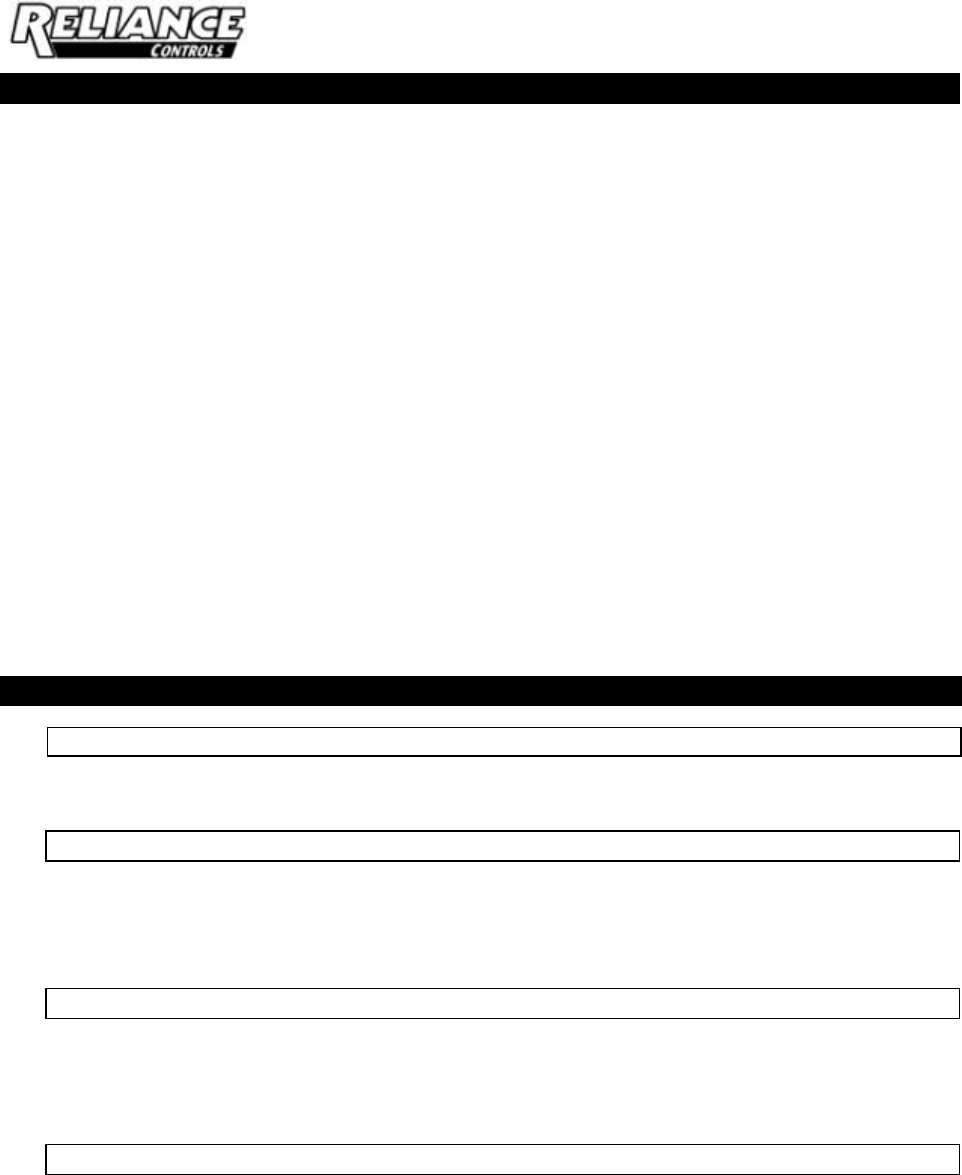
Created on 02/27/03 3:55 PM I:\Reliance\MOF Reliance\ Instructions\ Accessories\KF6-10.doc
INSTALLATION INSTRUCTIONS -- PROTRAN® FLUSH TRIM
KIT NO. KF6 (for 4 and 6-cirucit Protran® models)
KIT NO. KF10 (for 8 and 10-circuit Protran® models)
This kit contains:
1 - Mounting Bracket for flush mounting Protran® Series Transfer Switches
1 - Support Flange
1 - Flush Trim
2 - Straight conduit fittings
1 - 24” Conduit length
11 - 8-32 x 1/4” Phillips Pan Head screws (4 to attach Protran® to Mounting Bracket, 4 to
attach Flush Trim to Mounting Bracket and 3 for Support Flange attachment)
3 - #10 x 1” Slotted Hex Washer Head screws (for Stud attachment)
Extra screws are included to replace those that fall on the floor (they are frequently impossible
to find) or those that fall between studs behind wall.
Hex head screws are provided for use in the sides of the mounting bracket where it would be
awkward to use a screwdriver, but more convenient to use a right-angle socket wrench.
Because of the force available with a socket wrench, extreme care must be taken not to
overtighten and strip these screw threads.
IMPORTANT: READ THE INSTRUCTIONS ENCLOSED WITH THE PRO/TRAN® FOR A COMPLETE OVERVIEW
CONCERNING INSTALLATION OF THE PRODUCT. THE FOLLOWING INSTRUCTIONS APPLY TO THIS FLUSH
MOUNTING BRACKET.
FOR NEW CONSTRUCTION (WITHOUT FINISHED WALL IN PLACE)
1. Remove Protran® wiring compartment cover
Remove the Protran® wiring compartment cover by removing the two front-facing
screws located at the bottom of the unit.
2. Replace conduit fittings
Remove the right-angle conduit fittings and the existing 18-inch conduit section from the
Protran® circuit lead wires, and replace with the straight fittings and the 24-inch conduit
section furnished. In some cases, it may be more convenient to use one of the side
knockouts provided. Conduit may be cut to any convenient length.
3. Select Mounting Location
The Protran® Mounting Bracket is designed to mount by either its left or right side
directly to a stud adjacent to the load center. Location must be close enough to the load
center to allow the end of the Protran® conduit to reach a convenient load center
knockout.
4. Install Support Flange to Mounting Bracket and adjust to wall thickness
Attach the Support Flange to the side of the Mounting Bracket opposite the side that will
be mounted to the stud, using the three 8-32 x 3/8” Slotted Hex Washer Head screws
provided. The front surface of this Support Flange must back up against the rear
surface of the finished wall in order to retain this side of the Mounting Bracket firmly in
place after the Flush Trim is installed. This can be done by locating the front surface of
this Support Flange from the front surface of the two Mounting Bracket trim tabs at a
distance that is equal to the finished wall thickness. Tighten these three screws firmly.
1
2
Summary of Contents
Page 1 - MOUNTING BRACKET
Created on 02/27/03 3:55 PM I:\Reliance\MOF Reliance\ Instructions\ Accessories\KF6-10.doc INSTALLATION INSTRUCTIONS -- PROTRAN® FLUSH TRIM KIT NO
Page 2
Created on 02/27/03 3:55 PM I:\Reliance\MOF Reliance\ Instructions\ Accessories\KF6-10.doc 5. Install Mounting Bracket Drill three 1/8” diameter pilo
 (1 pages)
(1 pages)







Comments to this Manuals